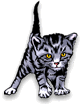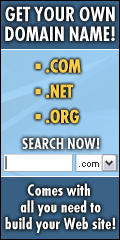Web
Hosting
How To Choose The Best Web Hosting For
You
The usual advice on web
hosting is to look for: 1) uptime; 2) storage space; and 3)
bandwidth (file transfer or page views). However, in today's
market with so many web hosting companies advertising unlimited
storage and bandwidth the choice often comes down to which
service offers the lowest price. But there are many other
factors to consider. In addition, most hosting shoppers have no
idea how much storage space or bandwidth they actually need or
will use. So here are the things I look for in a web
host:
1)
Uptime
This is absolutely critical.
If your hosting server is down, so is your business. So 99%
uptime, though it sounds pretty good at first, means that your
server can be down 7.2 hours in a 30-day month and still meet
its uptime pledge. That is totally unacceptable from a business
standpoint. Look for a web host that guarantees 99.9% uptime or
better.
2) UNIX/Linux
Servers
Unless you are running
ASP.net, Cold Fusion or some other proprietary server side
applications, you want Linux/Unix hosting servers running
Apache web server. This is the most stable and secure
technology and is also the most cost-effective. If you are
building your web site with Microsoft FrontPage you can have
the FrontPage extensions installed and your website will work
perfectly.
3) cPanel with
Fantastico
CPanel is a very user friendly
control panel that allows you to easily create POP3 email
accounts, monitor your traffic and other site statistics,
manage your web site files and many other functions. Fantastico
is a software installer that helps you install applications
like blogs, forums, help desk and other software with a few
mouse clicks. For non-technical users these are very handy
features.
4) CGI access, MySQL
databases and PHP
CGI is a way of telling the
web server to perform certain tasks based on input from the web
page. An example of this would be a Contact Us or other form on
your site that emails you the information your site visitors
enter into the form. MySQL databases and PHP scripting are what
run features like forums, blogs, surveys, ecommerce and many
other applications. These features are what make a web site
interactive and they are critical to having a profitable web
presence.
5) SSL and
eCommerce
If you are planning to sell
products or services directly from your site, you'll need SSL
(Secure Sockets Layer) to encrypt credit card and other private
data to protect your customers. An SSL certificate is an
additional charge, but you should make sure it is available
from your prospective host. NOTE: You will NOT need SSL if you
are using PayPal as your payment processor.
6) 24 / 7 / 365 Live
Telephone Support
If you find your site is down
or for some reason things are not working as expected, you need
to be able to contact a live person immediately. Make sure that
live telephone support is part of any hosting plan you
choose.
Here are links to two of our favorite hosting
companies.
We use and recommend both of
these companies because they offer a great value for the price,
offer a full range of solutions for every need and provide
outstanding customer service.
Learn more about web hosting from these
articles:
|